If you get the following error on a 64 bit Windows 7 install the following may help you.
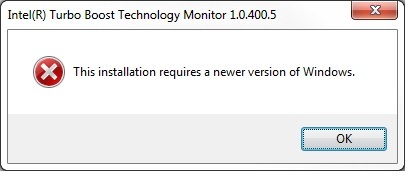
Solution:
(Version 1.0.400.5)
This is what I did to get this tool installed:
I ran the setup and again the box popped up saying “This installation requires a newer version of windows”. I did not click “OK”.
I typed %TEMP% in the windows search box and hit enter, explorer opened up a window displaying the contents of the TEMP directory. I then looked inside the two most recently created folders with a name (GUID iirc). Inside one of these folders was a directory of {671EC9B2-A0F0-4035-AA48-729EDC3C59EF} inside this directory are two setup files TurboBoostSetup64.exe and TurboBoostSetup32.exe as I am running Win7 – 64 bit I ran TurboBoostSetup64.exe which installed correctly and I now have Turbo boost tech monitor working.
M
Leave a Reply
You must be logged in to post a comment.